Thanks for the great feedback on ideas for posts! Now to just plan ahead a bit. Besides the comments, I got a few emails with questions, and I will address one from my friend Liz. She found an image of mine that she liked and she asked me to break down the anatomy of the shot: what were my settings, time of day, lens, and I’ll add in my photoshop techniques I used. I don’t often add glitz and glamour in Photoshop, but this one has a little extra spice to it. First off, if you missed my tip on how to take a great silhouette shot, click here (middle of post) to read all about it. Shot on the left: ISO 500 f 13 ss 1/3200 evening sunset (sun behind their heads) 70-200mm 4.0 lens
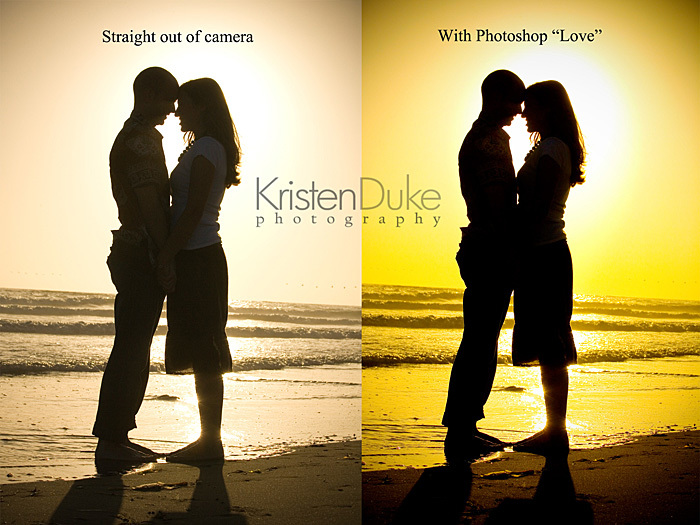
Technically, the shot above isn’t STRAIGHT out of camera, as I lowered my exposure in RAW so you could see their clothing details better and I could explain my point. The sunset this day was only decent. Overcast, so not a lot of color. So I used some saturation to bring it to life. First, use your burn tool at about 15% to darken the details. You don’t want to see the pattern on his shirt or that her shirt is white. A true silhouette is just a dark outline filled in.
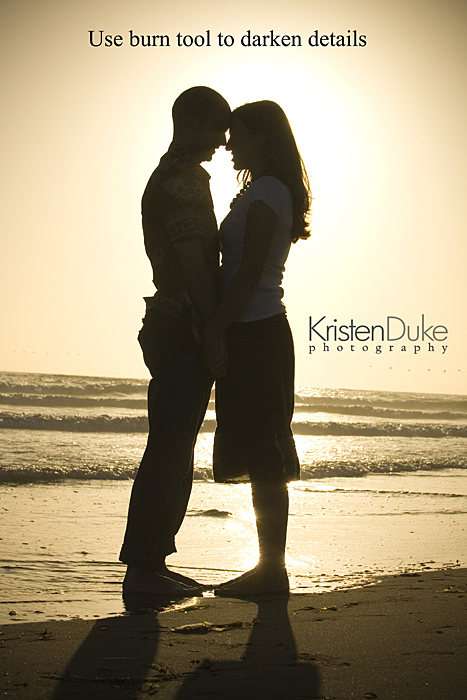
See, much better. I love how her necklace stands out.

I then wanted to change the color of the sky, so hit control+B for my color balance sliders. Below is a screen shot where I messed with the colors to get a nice yellow. Yellow isn’t usually in the sunset (that I’ve seen), its orange, but I liked the look of the yellow, so I went for it. You can see that my color balance formula to get this desired look.
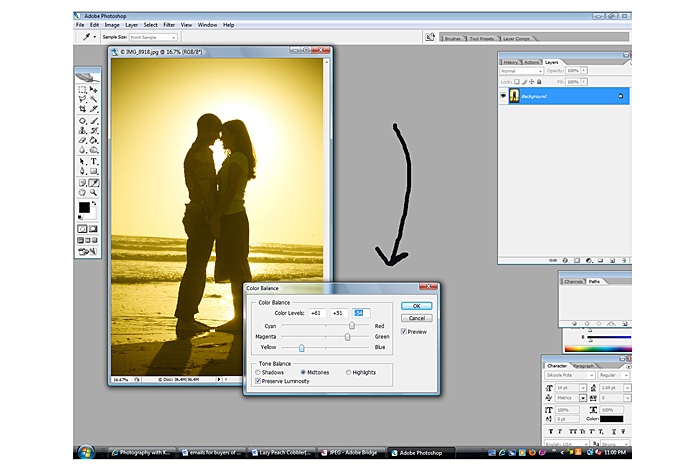
I then needed to darken the details a bit more as it faded with the color mixture. Got out my burn tool again and used it at about 16% (I just picked a number). See the 16% just below this typing at the top of the screen shot? I also got my sponge tool and at about 30% brought out the yellow color just a bit more and "colored" with my sponge circle in the yellow area.
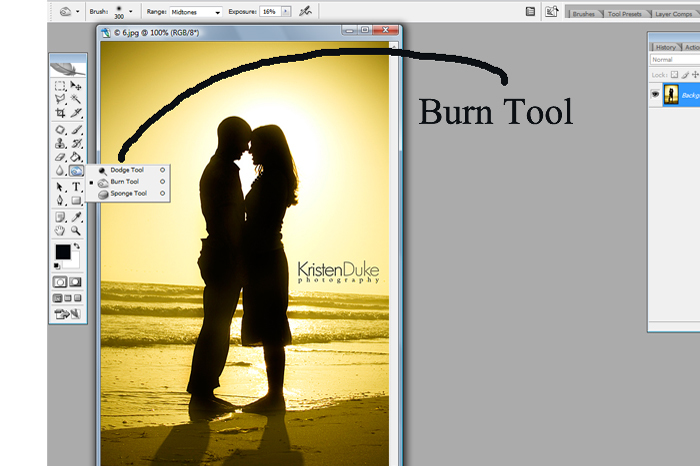
And there we have it!

This was fun to do! *For those that haven’t seen yet, I am headed to Utah at the end of May (27-28) and have a slot left for a mini photo shoot and I am also doing a beginners workshop. Come find out how to Say NO! to auto and much more! Check out this post for more details and let me know ASAP if you want in!
JOIN OUR NEWSLETTER
Would you like more Recipes, DIY, Printables and Organization Ideas?
Subscribing to the newsletter will enable us to periodically send you creative content exclusively for Idea Room subscribers.
*View our Privacy Policy here.






Wow! Great tips! I love this tutorial, and this whole series. I have a silhouetted picture of my hubs and my oldest, when he was just 5, that I’ve been dying to do something with. I think I’ll have to play around with it. Thanks so much for sharing.
Great shot!!
Great tips Kristen! I love that shot! I have a Silhouette that I think I will have to try your tips out on. I hope it turns out as bright and beautiful as yours…I doubt it. But better than it was!
YAY! thank you! i feel honored that you blogged about what i wanted to learn about :) this is a gorgeous shot! i’m going spend some time and see if i can figure this out. and take a trip to the beach :)