This is a sponsored conversation written by me on behalf of Cricut. The opinions and text are all mine.
Cricut just launched some new Cricut Tools! Today I am sharing a fun Halloween Card created with my favorite Cricut Maker Tools. I highlight the Cricut Debossing Tool and the Cricut Wavy Blade and introduce you to the Basic Perforation Blade and the Engraving Tip.

CRICUT MAKER
I was given the opportunity to test out Cricut’s new Cricut Maker Tools that were just recently launched. When Cricut launched the Cricut Maker, 2 years ago, they made a promise to come out with more tools and materials, so that the Maker could grow with creators as they master new crafts. The Cricut Maker, was specially designed with an Adaptive Tool System that would allow new tools to be added to the growing tool collection.

NEW CRICUT MAKER TOOLS
These new tools allow creators to utilize even more techniques, such as engraving and debossing, and materials such as metal, with Maker, further expanding Maker’s capabilities. Each of the tools are part of the Maker’s QuickSwap Toolset, so creators everywhere can quickly and easily move between tools as they complete their projects.
Cricut Fine Debossing Tip—
Add professional polish and elevated elegance to paper crafts by creating crisp, detailed debossed designs. Unlike folders, which lock you into a specific design, this rolling debossing ball, with a wider range of motion, gives you free reign to customize, personalize, and design with incredible intricacy. Make a dimensional wedding card, thank you card with your monogram, or add flourish to gift boxes, tags, and more. Creates a stunning effect on foil cardstock, coated paper, shimmer and glitter paper, basswood, and much more.
Cricut Wavy Blade—
Get a decorative edge in half the time than a drag blade with a gentle wave cut for a wide variety of projects. To add a whimsical wavy edge to any design, this specially sculpted stainless steel blade is great for original vinyl decals, iron-on designs, envelopes, cards, gift tags, collage projects, or any time you need fabulously finished edges and stylish design accents. Perfect for iron-on, vinyl, paper, cardstock, fabric, and more.
Cricut Basic Perforation Blade—
Get the perfect tear quickly and effortlessly with precise perforation cuts for a wide variety of projects. To create uniform, finely perforated lines for any design, just snap this tip onto the QuickSwap Housing and tell your Cricut Maker to “Go!”
The evenly spaced perforation lines allow for clean, well-spaced tearing without the need to fold beforehand – especially great for shapes with curves. Perfect for tear-out booklet pages, raffle tickets, homemade journals, or for any project that demands a neat tear.
Cricut Engraving Tip—
Make a lasting impression with Cricut Engraving Tip. To get professional-looking results, just snap this tip onto the QuickSwap Housing and tell your Cricut Maker to “Go!” Watch with awe as you write personalized text or create monograms, draw decorative flourishes and embellishments, or inscribe your favorite quotes on a keepsake. For an eye-catching effect, engrave Cricut Metal Sheets or anodized aluminum to reveal the silver beneath.
AVAILABLE CRICUT MAKER TOOLS
These tools are all of the available Cricut Maker Tools that are on the market that you can use for your creative needs.
- FinePoint Blade
- Knife Blade
- Rotary Blade
- Deep Point Blade
- Bonded Fabric Blade
- Single Scoring Wheel Tip
- Double Scoring Wheel Tip
- Fine Debossing Tip
- Wavy Blade
- Basic Perforation Blade
- Engraving Tip

HOW TO USE CRICUT MAKER TOOLS
It can feel a little overwhelming to use some of these Maker Tools because they seem so complicated. But Cricut’s Design Space makes it so easy to use these tools and guides you along the way with step-by-step instructions. The design of the tools make it easy to swap out one tool for another with Cricut’s QuickSwap™ Housing.

CRICUT QUICKSWAP™ HOUSING
QuickSwap Housing refers to the housing for the different tips—the part of the tool with the gear and plunger at the top that allows you to swap out different tools.
You can buy the Perforation Tool including the housing, or you can buy just the tip. If you already have a tool that has the QuickSwap Housing from another tool, like the Scoring Wheel, you do not need to buy a second housing. You can swap out the tips as needed in the QuickSwap™ Housing.

HOW TO CHANGE CRICUT QUICKSWAP™ TIPS
- Press and hold plunger on top of QuickSwap™ Housing to release tip.
- Gently remove tip.
- While pressing plunger, align flat areas inside new tip with flat sides of housing, then slide tip into place. Ensure tip is firmly seated against the housing.
- Release plunger to secure tip in place.

HALLOWEEN CARDS
One of the fun ways to use a couple of these new Cricut Tools is to make a card. Because Halloween is approaching, I thought it would be fun to make a simple Halloween Card! It was fun to experiment with the new Wavy Tool and Debossing Tool to create a DIY Halloween Card.
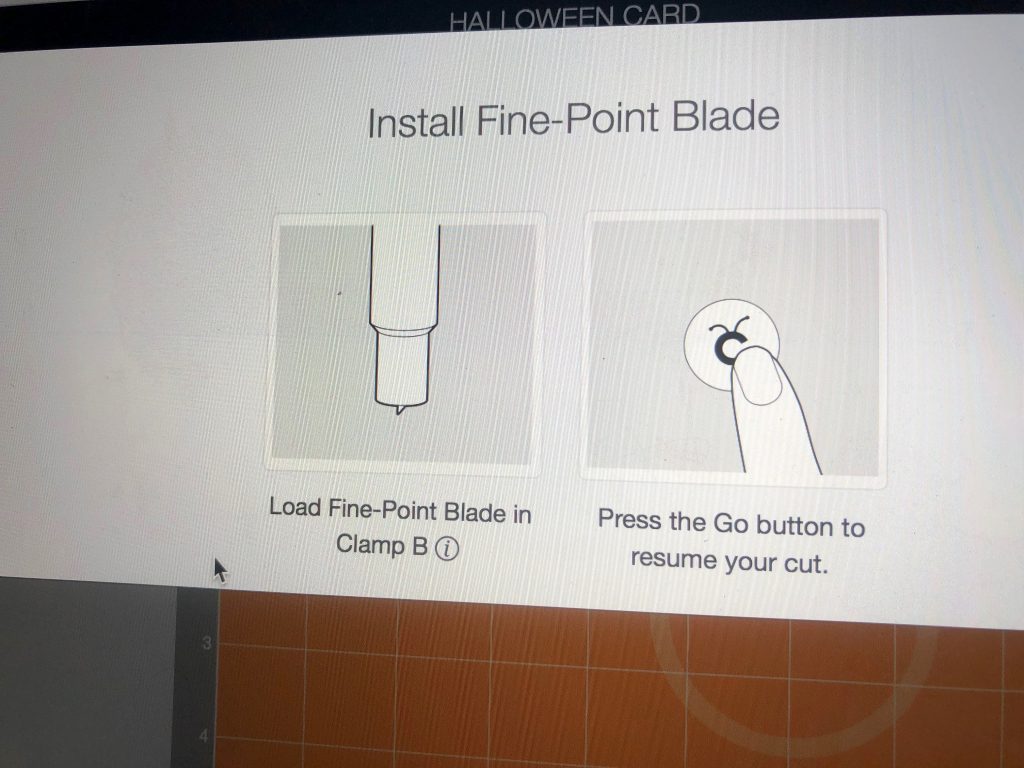
To make this card, you can use my project found in Cricut Design Space here. Simply follow the prompts as the machine gives them to you. You can’t make mistakes because the machine tests to be sure you are using the correct blade before it starts cutting, and tells you to change it, if not. How simple is that?

Or design your own card! The possibilities are endless! The new Cricut Tools are a great way to get your creativity flowing for the upcoming Holiday Season! Imagine all the fun projects you can create! What will you make with the new Cricut Maker Tools?
JOIN OUR NEWSLETTER
Would you like more Recipes, DIY, Printables and Organization Ideas?
Subscribing to the newsletter will enable us to periodically send you creative content exclusively for Idea Room subscribers.
*View our Privacy Policy here.





I’ve tried in your way. It seems like an easy process but I’m not so good at using the Cricut machine. It’s my bad I couldn’t do it smoothly.
Thanks for your great share.
Charles- I hope that you give it another try. There can be a learning curve when using the Cricut.